Networks are large entities, even if they don't consist of thousands of machines. Large networks are especially vulnerable because they are a fruitful ground for attacks and hacking of all kinds. Even if a system administrator is a genius, he or she can't fight network security threats with bare hands.
Why Do You Need to Protect Your Network?
One of the major principles in network security is that a network is as secure as its weakest part is. In other words, it makes no sense to invest tons of money and spend many hours to secure some of the parts of a network, when there are small vulnerabilities that can be easily abused.
With networks small vulnerabilities are very common and even though one can never be sure that his or her network is secure, when no efforts in that direction are made, it is as sure as hell that this network is at risk. That is why it is absolutely clear that nobody can afford to leave a network unprotected. Fortunately, there are many tools, which help to protect a network and packet sniffers are one of them.
How a Packet Sniffer Can Protect Your Network?
Packet sniffers (or network analyzers, as they are also called) can be one of the best tools you can use to protect your network. There are many types of network threats and there is no universal tool that can help you protect your network against all of them, so if you expect that a packet sniffer can safeguard your network against all kinds of threats, this is not so but it is a fact that a packet sniffer can help you against many threats, both internal and external.
A packet sniffer captures all the packets which go to and from your network and shows you their contents. While a packet sniffer is helpless against encrypted traffic, with unencrypted traffic a packet sniffer is an indispensable tool. When you have the chance to know what's going on in your network, you can easily spot the activities, which shouldn't be taking place.
For instance, if somebody is downloading files with BitTorrent, or is generating any other kind of substantial traffic, a packet sniffer, such as Colasoft Packet Sniffer, will display this immediately and you will know that you should take the adequate measures to stop it. Actually, a packet sniffer allows to monitor all incoming and outgoing traffic and keep logs of this, so even if you don't react immediately when suspicious traffic occurs, all the traffic is logged and you can view it later.
Depending on the features of the packet sniffer you have selected, you will have different options to protect your network. Some of the packet sniffers with a rich feature set, for instance Colasoft Packet sniffer, offers a lot in terms of traffic monitoring. Generally, even the packet sniffers with less features allow to monitor suspicious activity at least from a given host or protocol.
One of the cases when packet sniffers don't offer much help is with encrypted traffic. This is a technical limitation and even though packet sniffers can intercept encrypted packets, they can't break the encryption and show the actual content of the packet. However, when you are monitoring a network and you notice that there is unauthorized encrypted traffic (for instance from a given host), this should ring a bell that something not nice is probably going on and you should take the adequate measures to investigate what exactly is happening.
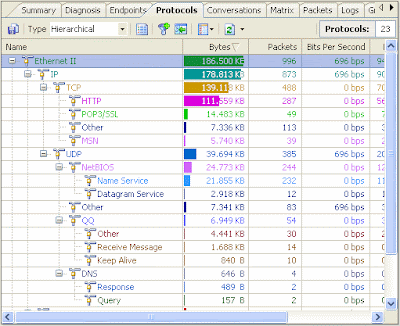






No comments:
Post a Comment